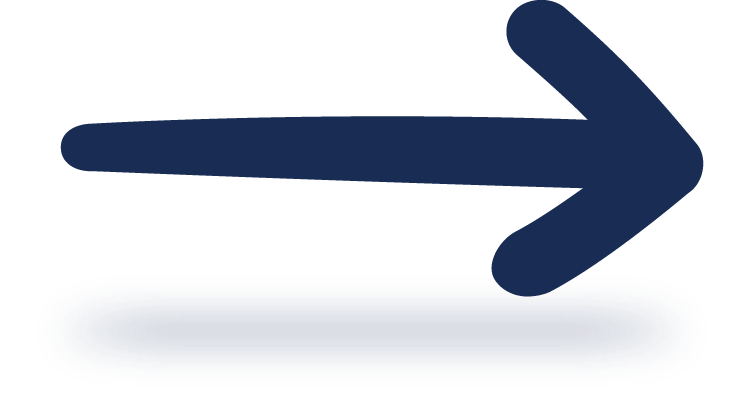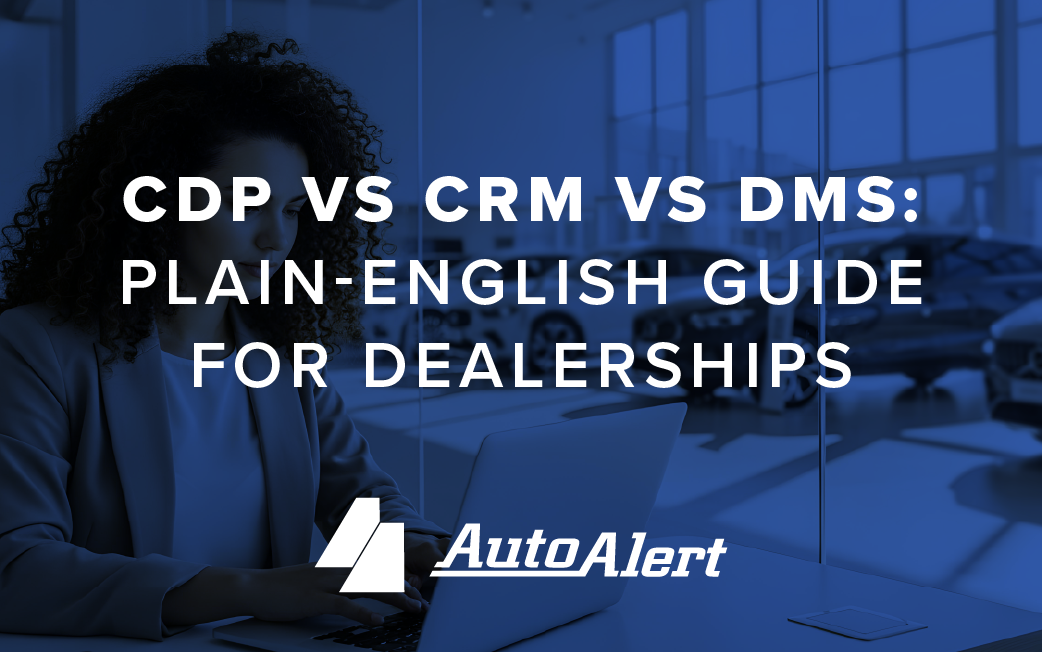The Ultimate CRM Implementation Checklist for Dealerships
Don’t Let Your CRM Launch Fall Flat – Here’s How to Plan and Train for a Successful CRM Implementation
A dealership without a strong Customer Relationship Management (CRM) platform is like a car without an engine — it’s not going anywhere. A properly implemented automotive CRM can boost sales, increase customer retention, and streamline your operations.
CRM implementation is more than just installing software; it’s a change in how your dealership communicates, tracks leads, manages customers, and measures success. When done right, it can supercharge your sales funnel. If done wrong, it can waste time, money, and reduce morale.
“In 2025, the global auto dealership CRM software market is estimated at $6.8 billion, up from $6.1 billion in 2024 — a 10.8% annual increase.”
(The Business Research Company)
To help you avoid the pitfalls and accelerate your path to success, we’ve created the ultimate CRM implementation checklist for dealerships. Whether you’re upgrading an old system or launching a CRM for the first time, this comprehensive guide walks you through the planning, training, launch, and post-launch stages.
In this blog, you will find information covering:

Pre-Implementation: Lay the Groundwork
1. Define Your Objectives
Start with clarity. Pinpoint exactly what you want to improve, then identify goals with specific measures. Ask yourself, “Why are you implementing a CRM?” Is it to:
- Improve lead response times?
- Increase follow-up frequency?
- Track customer touchpoints more accurately?
- Automate marketing campaigns?
2. Assemble a CRM Implementation Team
It’s a smart practice to appoint a project champion who will take ownership of the implementation and be the point of contact between your team and the CRM vendor. Then, bring together people who will use and benefit from the CRM, including key representatives from all departments, such as:
- Sales managers
- Internet and BDC managers
- Marketing staff
- IT or systems specialists
- A few frontline users (salespeople, receptionists)
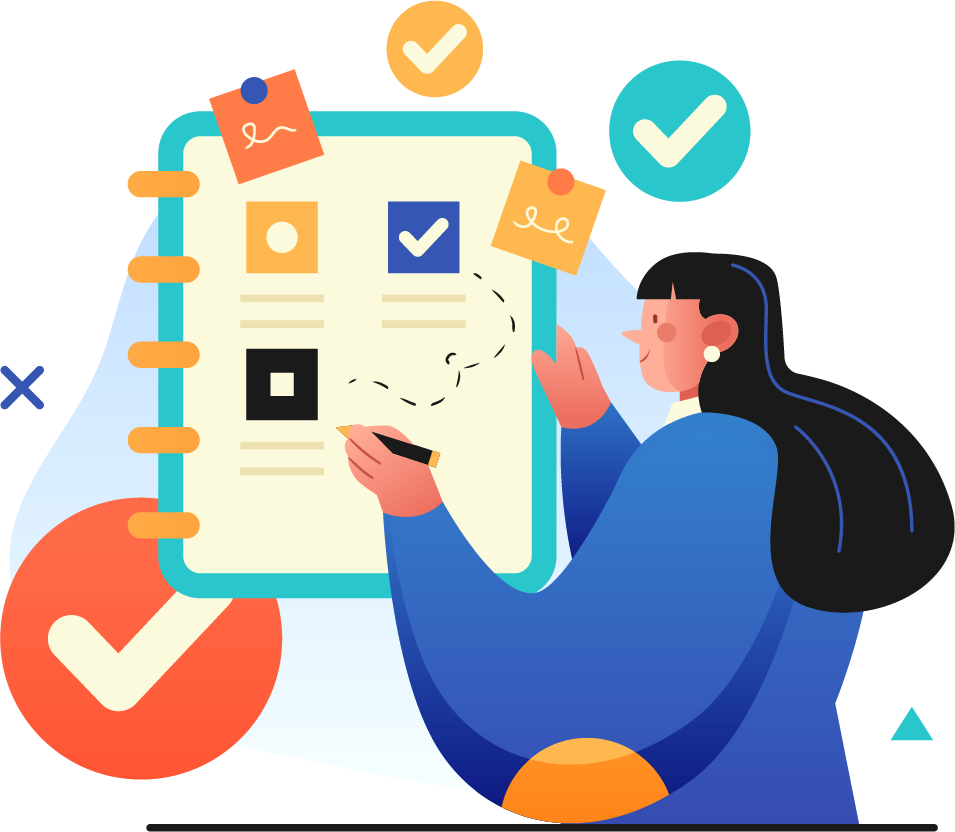
“64% of automotive companies that implemented CRM software experienced an increase in sales, with the average ROI being 245%.” (Salesforce)
3. Audit Your Current Process
Before introducing new tools, document what’s already happening. Look at how leads are captured and followed up on, how customer info is stored and updated, and how your team currently tracks interactions. This will help identify where your CRM can streamline or improve workflows. Start by documenting how your dealership currently handles:
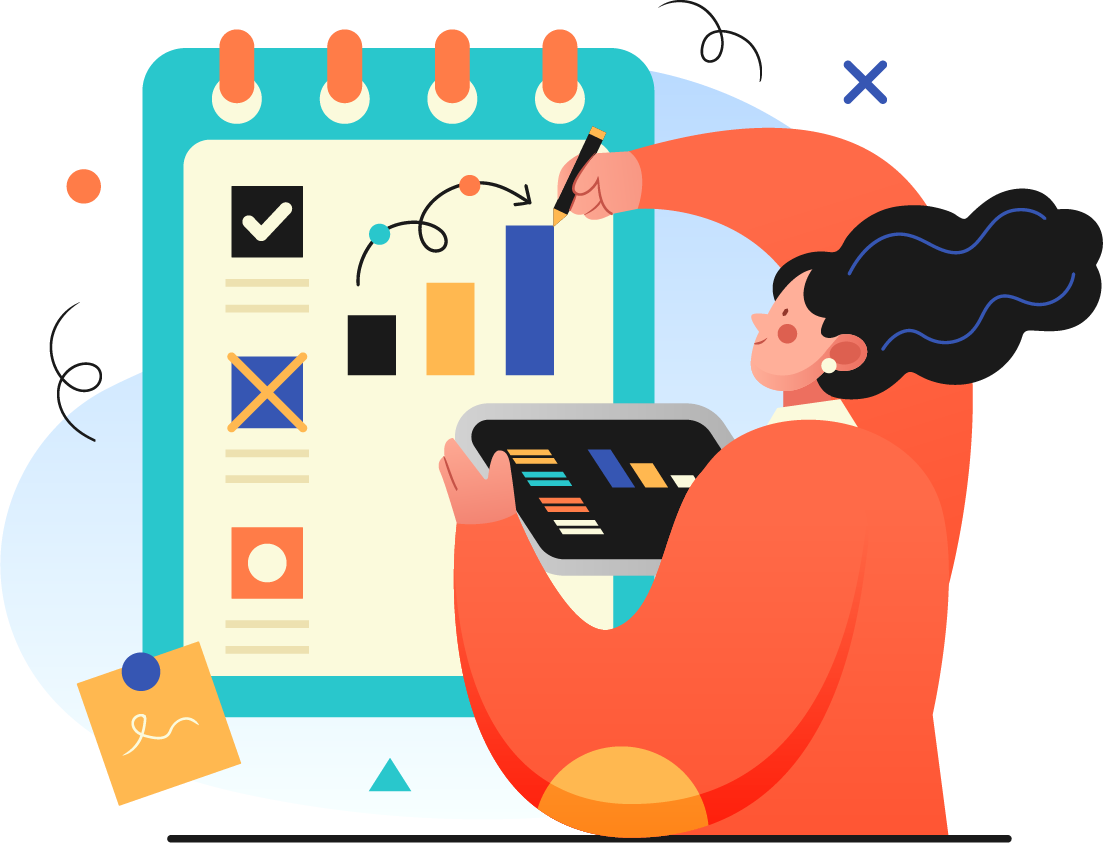
- Lead intake (phone, online, walk-ins)
- Follow-ups and scheduling
- Inventory updates
- Customer communication
- Data entry and reporting
“Companies using CRM systems to track leads and manage their pipeline see a 29% increase in lead conversion rates.” (Hubspot)
4. Choose the Right CRM Partner
Ask yourself, what is the role of a dealership CRM? Then set out to select a CRM that is built for your dealership and not join the ranks as another generic tool. A good fit means less frustration, faster adoption, and better ROI. Look for a vendor that understands the automotive space and offers:
- Strong onboarding support
- Integration with DMS, inventory systems, and marketing tools
- Mobile compatibility
- Customization options
- Robust analytics and reporting
Price isn’t the only factor to consider. Purchase a CRM that provides the best fit and function that also fits your budget. AutoAlert CXM is one that has proven to deliver on all of these fronts.
Planning Phase: Prepare for Launch
5. Clean, Segment, and Import Your Data
Your CRM is only as smart as its data, and bad data can lead to poor CRM performance. Import only qualified or recent leads to keep your database lean and focused. Before you migrate anything:
- Eliminate duplicates
- Standardize formatting
- Verify contact info
- Remove outdated or irrelevant records
6. Map CRM Workflows to the Customer Journey
Outline your ideal customer experience from first touch to sale (and beyond). Visual aids, like process maps and flowcharts, help your team coordinate around the new process. Then align CRM workflows to:

- Assign leads appropriately
- Trigger automated follow-ups
- Send appointment reminders
- Flag overdue tasks
- Set retention milestones
“73% of customers in the automotive industry expect a consistent experience across all touchpoints, and CRM systems are key to providing that seamless experience.” (PwC)
7. Integrate All Systems
Smooth data flow reduces manual entry and boosts adoption. Integration reduces manual work, ensures real-time data syncing, and allows for more intelligent automation across departments. When structuring your dealership software stack, ensure your CRM integrates with:
- Your DMS
- Marketing platforms like email/SMS tools & social media
- Inventory systems
- Website lead forms and third-party sources
“63% of automotive sales teams reported that CRM systems helped them save time by automating manual tasks, allowing them to focus on high-value activities like selling and customer relationship-building.” (Capterra)
8. Customize for Your Dealership
Tailor the CRM to fit your specific processes. The more it reflects your dealership, the more buy-in you’ll get from your team and the better the CRM will perform for you. Consider the following to create a personalized fit:

- Custom lead types
- Department-specific dashboards
- Sales stage terminology
- Templates for emails and texts
- User roles and permissions
Training and Launch: Roll It Out Right
9. Train Strategically and Repeatedly
Effective training isn’t a one-time webinar. It’s an ongoing practice that ideally includes Q&A sessions and on-demand content for new hires. Make it interactive so that everyone gets hands-on experience using real scenarios. Ensure it’s not just another lecture and build a training plan that includes:
- Live demos
- Role-specific sessions (sales, service, management)
- Interactive workshops
- Recorded modules for future hires
- Hands-on practice time
- Q&A sessions
10. Set Expectations and Accountability
Your team may experience a slight resistance to change and want to continue working in the “old way”. To help reduce resistance and anxiety, communicate clearly and consider tying CRM use to performance reviews, pay plans, and incentives to motivate employees. Some additional help can be found in this article on how to get sales reps to use a CRM, but in general, everyone should know.

- When will the old system (if any) be retired
- Who to contact for help
- How progress will be tracked and measured
- Why it matters (commission, CSI scores, bonuses)
11. Designate CRM “Super Users”
Identify a few team members who will go deep with the platform. These in-house experts help bridge the gap between vendor support and day-to-day usage, reducing reliance on outside support and maintaining momentum. Train a few power users who can:
- Support their teammates
- Reinforce best practices
- Act as in-house experts after launch
12. Launch with Support and Monitor Progress
When it’s go-time, offer hands-on help. Make sure your CRM champion and super users are ready to assist with immediate troubleshooting, and your vendor is available for real-time support while providing:
- On-site support (if possible)
- A dedicated account manager
- A fast-response helpdesk
- Training refreshers
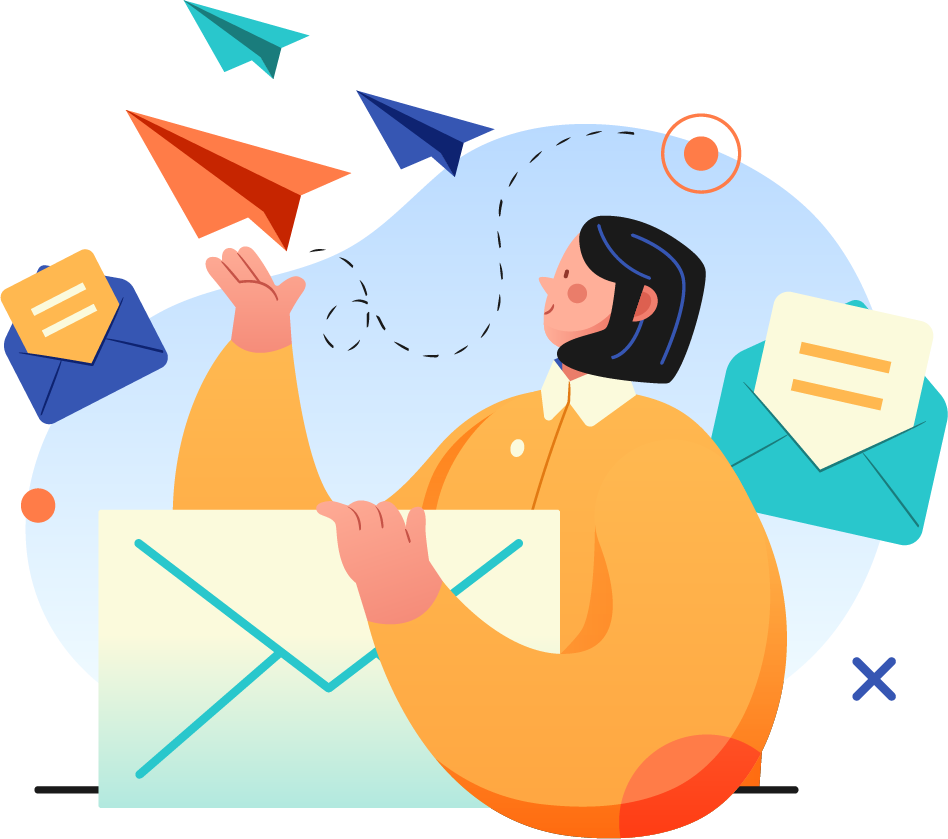
Post-Launch: Monitor, Adjust, and Grow
13. Track Key Metrics
Track metrics early to catch issues fast and celebrate early wins. Use reports to spot trends, recognize top performers, and identify coaching needs. Adoption and performance indicators that can be monitored include:

- Lead response time
- Follow-up frequency
- Sales cycle length
- CRM login frequency
- Close rates
“Over 60% of dealerships that implemented CRM systems saw an increase in customer retention, and nearly 50% reported higher sales conversion rates thanks to improved lead management through CRM platforms.” (McKinsey & Company)
14. Collect Feedback
Hold feedback sessions 30-, 60-, and 90-days post-launch. Use this input to adjust configurations and training. Things to ask that will deliver the best metrics include:
- What’s working well?
- What’s frustrating?
- What features are being underused?
- What workflows need tweaking?
15. Celebrate Wins
Celebrating small wins builds momentum and reinforces the value of your investment. Recognize individuals and teams who:
- Embrace the CRM
- Hit KPIs
- Improve customer satisfaction
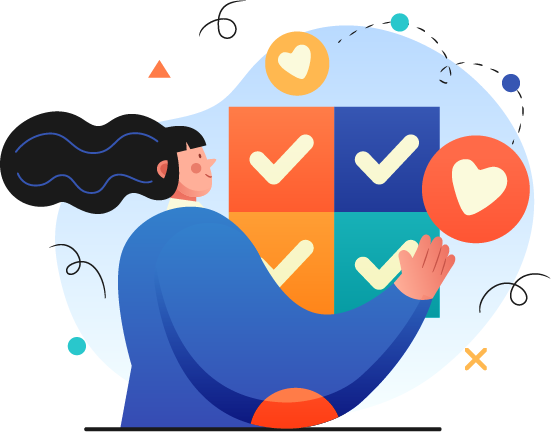
16. Refine and Optimize
Your CRM should evolve with your business. Make CRM optimization a quarterly priority and regularly:
- Add new automation triggers
- Update templates
- Expand integrations
- Refresh training
From Setup to Success: CRM Is a Path, Not a Shortcut
CRM implementation at your dealership is a major step toward becoming more efficient, responsive, and profitable. But it’s not something that can be accomplished in a day. It’s a journey that requires planning, buy-in, training, and ongoing improvement.
Use this checklist to guide your process from start to finish. When executed thoughtfully, your CRM won’t just be another piece of software — it’ll be the engine driving your dealership’s growth!
Need help determining the best CRM for your dealership goals? We are happy to show you how AutoAlert can help you take your dealership to the next level of success!
Continue your tech education with this next article about future tech trends every dealership should watch.